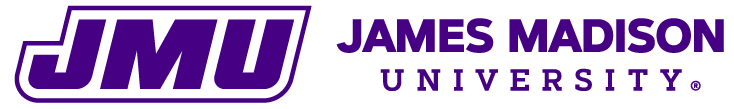Getting Started
‘Sign In’ at the top right of this page using your JMU e-ID, password, and multi-factor (ie. DUO, Okta) authentication process. By signing in, you agree to the JMU Libraries Terms of Service.
Once logged in, hover over ‘My Books’ at the top of the screen and select ‘Create a Book’ from the dropdown menu.
First time JMU Pressbooks users are invited to join the Publishing Open Textbooks @ JMU community in Canvas, AKA Pub 101, which provides support for the process of publishing open textbooks and monographs.
Find a Book
Scroll down for recently published JMU books (Latest Titles) or visit the full Catalog of JMU-published books.
If you are considering adopting or adapting a JMU title, please let us know by completing this short form.
Thank you!