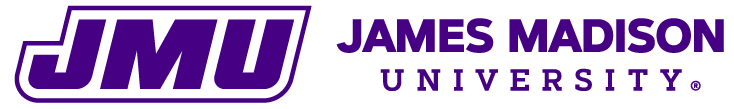Create a Book
‘Sign In’ at the top right of this page using your JMU e-ID, password, and DUO authentication. Once logged in, hover over ‘My Books’ at the top of the screen and select ‘Create a Book’ from the dropdown menu.
First time JMU Pressbooks users will be invited to join the Publishing @ JMU community in Canvas, AKA Pub 101, which provides support for the process of publishing open textbooks and monographs.
Find a Book
Scroll down for recently published JMU books (Latest Titles) or visit the full Catalog of JMU-published books.
If you are contemplating adopting or adapting a JMU title, please let us know by completing this short form.
Thank you!