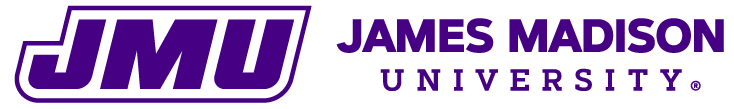1 SETTING-UP: (ID, DUO, Wifi, Equipment loans….)
STUDENT ID:

Your student ID card, called “JACard” connects you to various aspects of
life at James Madison University. If you haven’t gotten one yet, head over to the Card Services Office on the second floor of the Student Success Center to get yours made.
You can also add money to it (called your FLEX account) in order to pay for food, tickets, vending machines, equipment rentals, and more!
Your JACard also allows you free entry to the University Recreation Center, and it’s your library card too!
INTERNET – WIFI:
The JMU wireless network is available throughout campus in academic buildings and many gathering locations including the libraries and the dining facilities. You can connect to the network “JMU-Official-Wireless” from your device using your JMU eid as Username and your JMU password as you password.
More information and help here.
DUO AUTHENTICATION

Duo is a two-factor authentication service that is used instead of security questions to provide a second layer of protection to your JMU account.
Detailed information about how to set it up can be found here. If you are already on campus, you can directly go to the IT Help Desk located at the fourth floor of the Student Sucess Center.
Once your Duo is set up, whenever you enter your password for a JMU-owned program (such as your email) Duo will request additional verification from a device that only you have access to, like your smartphone or landline.
OFFICE 365, GOOGLE SUITE & OTHER SOFTWARE
As a student at James Madison University, you can utilize both Office 365 and Google Suite.
Simply visit their respective pages and log in using your Student ID and password. Once logged in, you will have access to a variety of services such as email (Outlook), word processing, presentations, and spreadsheets.
You also have access for free to other software packages like SPSS, SAS, Nvivo… You can get more information here.
NEED A COMPUTER, A CAMERA or other Accessories?
Students can check out a range of audio/visual and computing equipment, accessories, and peripherals. All equipment is available free-of-charge for both academic and personal use. You can find more information here.