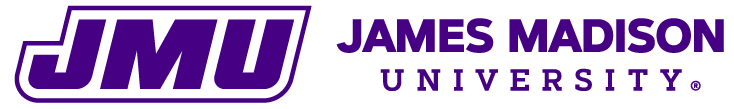13 Add Content
Before you begin adding content,
decide whether you will be working with a publishing service for copyediting, design, and proofreading services. If you plan to contract with a publishing service, the last step in the process will be to add content to Pressbooks.
Reminder
- If your project is collaborative, remember that Pressbooks does NOT allow synchronous co-editing. Only one person at a time can be actively making changes in Pressbooks.
Copy-Paste Method
We recommend that you first prepare your book using word processing software and then transfer the contents to Pressbooks. Copy-pasting text is the most straightforward and reliable way to import content into your book. Always double-check the formatting after you paste, so you can catch any styling inconsistencies.
Microsoft Word Import
Alternatively, you can experiment with importing content via an uploaded Word file (Tools > Import > Microsoft Word). This requires that you go chapter-by-chapter and that you prepare each file with structured styling, i.e., by applying headers. Consequently, this approach can be labor-intensive and prone to technical difficulties.
Learn More
Read about how to prepare a Word file for import.
Other Methods
- Import EPUB files: If you previously created a book with another publishing platform, you can import the EPUB files into Pressbooks (Tools > Import > EPUB). Create a new book in Pressbooks first, and then start the import.
- Clone another Pressbooks book: If you created a book on the Pressbooks.com site (as opposed to the JMU Libraries Pressbooks site), or if you find another Pressbooks book that you wish to adapt, you can clone the files as long as the book is publicly available and licensed under a Creative Commons license that allows derivatives.
Learn More
Read about cloning.