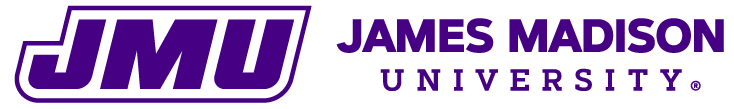17 Book and Cover Design
Themes
Pressbooks provides a set of professional ready-made theme designs to customize the look and feel of your book. You can switch to a different theme at any time and as many times as you wish. To select a theme, go to Appearance > Themes in your Dashboard. You can preview a theme before activating it.
Learn More
Read more about themes.
Book cover
To upload a cover for your book, open the Book Info section of your Dashboard and scroll down to the Cover Image section. Upload your cover image and scroll back to the top of the page to click Save. Note that the thumbnail preview of your cover image may not load the first time.
The cover image should conform to the following specifications:
- Dimensions: 2500px x 3750px
- Maximum size: 2 MB
- File format: JPEG or PNG
- Aspect ratio: 1:1.5
Your cover image will be used only on the web and e-book formats of the book. Covers for PDFs intended for print-on-demand purposes need to be prepared separately.
Learn More
Read more about working with book covers.