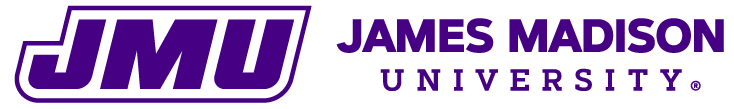16 Quizzes and Interactive Elements
Add interactive elements like quizzes or games to your book using the H5P plugin. You can see these types of elements in action in this University of Wisconsin Portuguese textbook and the VIVA Introduction to Petrology textbook.
To use H5P in a book, first activate the plugin:
- Go to Dashboard > Plugins on the left vertical navigation bar
- Click the Activate link under H5P
Then open the H5P menu:
- Go to Dashboard > H5P Content on the left vertical navigation bar and hover
- A second menu will appear to the right, click Add New
Choose one of the H5P options from the dropdown menu. The first time you select an option, click the Get button. If you have previously used one of the options, the button will say Details.
Once you select an option, fill out the required fields and then click the Create button in the upper right-hand corner of your window.
You will see a preview of the component you just created. You can also test the component to make sure it works.
In the upper right-hand corner of your window, copy the short code.
Open your text editor and paste in the copied short code.
Save your work and preview the page. The H5P component is now live.
Find more examples of e-books using H5P for interactivity in the Appendix.
Learn More
Read more about working with H5P.
Note that there are a few drawbacks to using interactive elements. H5P is not (currently) integrated with Canvas, so if you intend to use the H5P activities for graded assignments, you will need to record and track student performance separately. Using H5P in your Pressbook provides dynamic, formative ways for students to check their understanding and engage with the content, but summative, graded evaluations will still need to be delivered in Canvas or in-person.
If you are planning to make your book available in non-web-based format, the plugin content cannot be exported, so you will need to insert placeholder text marking the non-exported content.