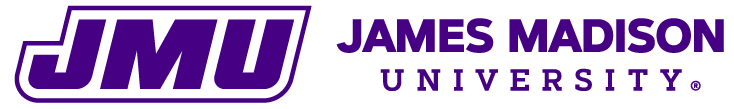26 Delete or Unpublish a Book
You have several different options for deleting or unpublishing a book, depending on how and where you have made your book available as well as on your desired outcome(s).
| Option | Description | How-To |
|---|---|---|
| Delete book | Remove book entirely | From your Dashboard, hover over the book title in the top navigation bar until a menu appears, then click Delete. |
| Make book private | Restrict visibility of book to be completely private only to you and any viewers designated by you | From your Dashboard, go to Text > Organize and change visibility to Private. |
| Un-feature | Remove a book from the “Find a Book” list | Email Liz Thompson, thomp3ea@jmu.edu, or submit this interest form. |