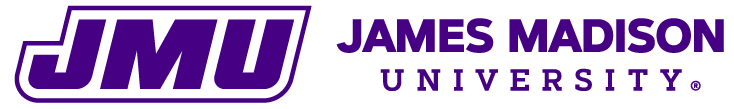23 Get Noticed
Discovery
With an openly licensed book in Pressbooks, you have a number of options for getting exposure and attracting readers. Read more in the Publish Your Book section.
- On campus
- Submit your work to be included in the JMU Libraries catalog
- Deposit a PDF in JMU Scholarly Commons open access repository
- Teach it in your courses
- Share it with your subject liaison librarian
- Beyond campus
- Add a link to your e-book on your departmental or personal website, social network profile, ORCiD iD, or CV
- List your book in the Open Textbook Library
- Get listed in the Directory of Open Access Books (Note: Your book will need to be peer reviewed, and your department will need to qualify as a publisher)
usage analytics
Authors with the user role of Administrator have access to a book’s Analytics via the main Dashboard. Choose “View Analytics” to see total visitors and pageviews over a selected time period, as well as the book’s most visited pages/chapters and most frequent referrers.
Tip
Citing open textbooks
We recommend citing open textbooks as follows (format adapted from the University of Hawaii at Manoa):
Structure: [author last name, author first name]. (Year of publication). [Book title]. [Institution where published]. Retrieved from [URL].
Example: Potter, Harry. (2018). Encyclopedia of Wizardry. Hogwarts. Retrieved from pressbooks.lib.jmu.edu/encyclopediaofwizardry.